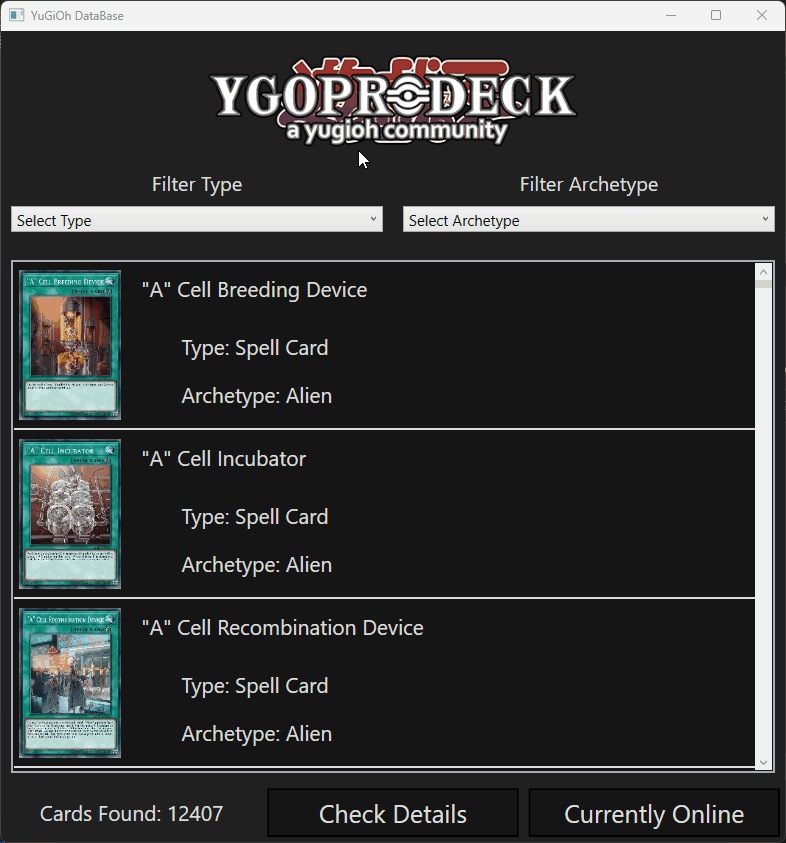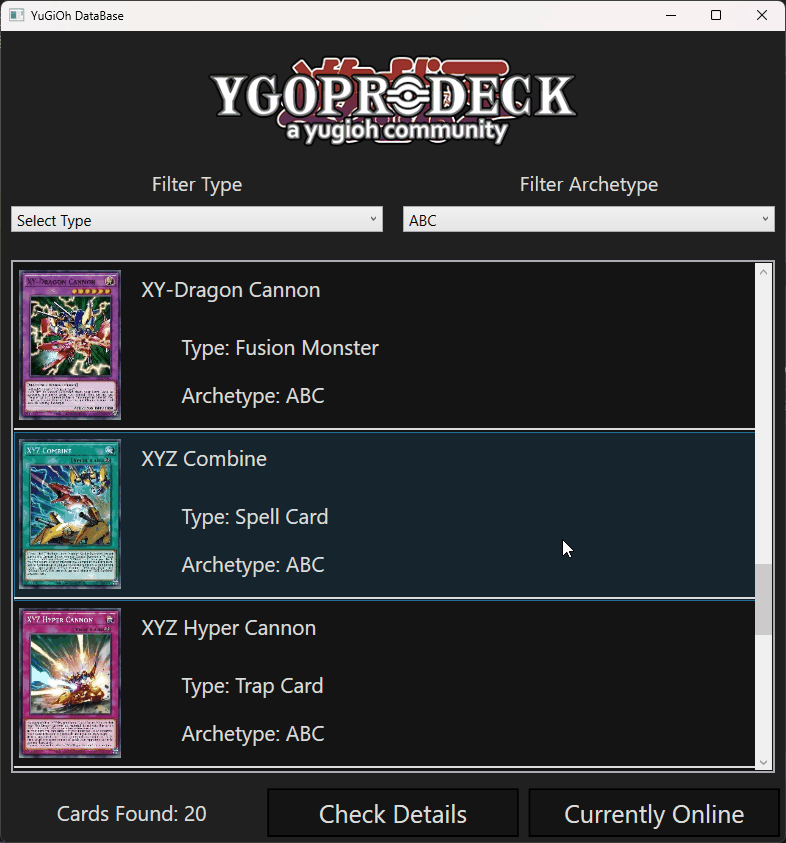Repositories:
I have 2 repositories that both use an Interface. One of them will grab all the cards from the API, while the other will grab them from a local Json file.
The Json file included has a very small sample, around 16 cards.
The Interface has 5 functions, which are all Async.
Obviously a function to Get all Cards, one to Get all Archetypes, one to get all Types, and then 2 to get all cards based around either type or archetype.
The only big difference between both Repositories is the GetCards function.
Models:
I have 3 classes that handle the Models. A Base class of a BaseCard which has all common properties of the cards.
A SpellTrapCard class, which has the property of the typing.
A MonsterCard class, a class that has all the other properties of a card. (attack, defense,...)
Both of these use an Interface that forces both to get a Typing. I did it this way so that SpellTrapCard could be a standalone class.
Views:
With 2 Views, I have more than enough; a DetailPage and an OverViewPage.
Starting with the OverViewPage: This page has a listbox that will display all cards. Above there you can see 2 filter.