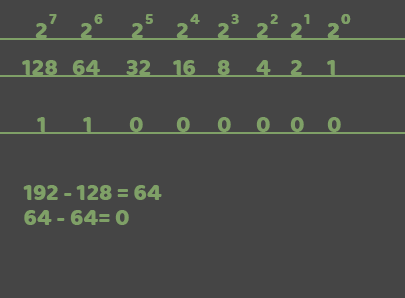First write down the values of the powers of 2 from right to left until you reach the biggest value that fits in your decimal number.
Go down the line. Take the highest power of 2, check if it fits into your number.
If it does, write down a 1 and subtract it from your number. This is your new number.
If it doesn't, write a 0 and move on to the next power.
After subtracting, move on to the next power and keep going until your number reaches 0.
If you reached 0, you should have the correct binary number.