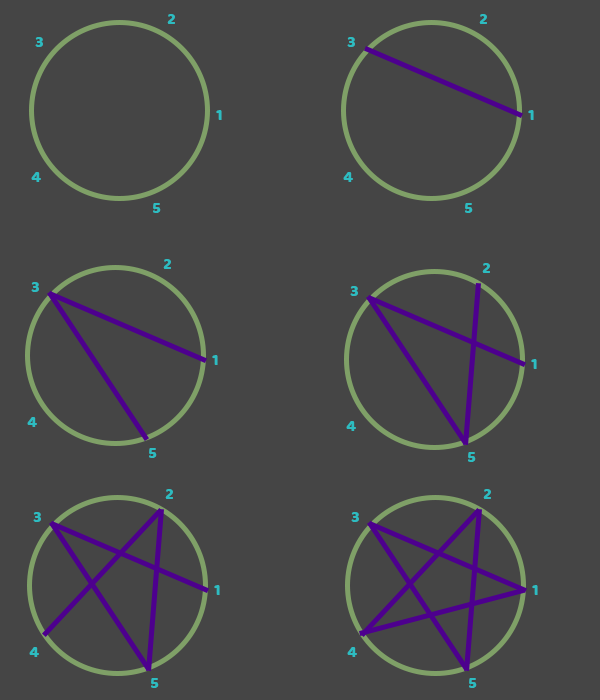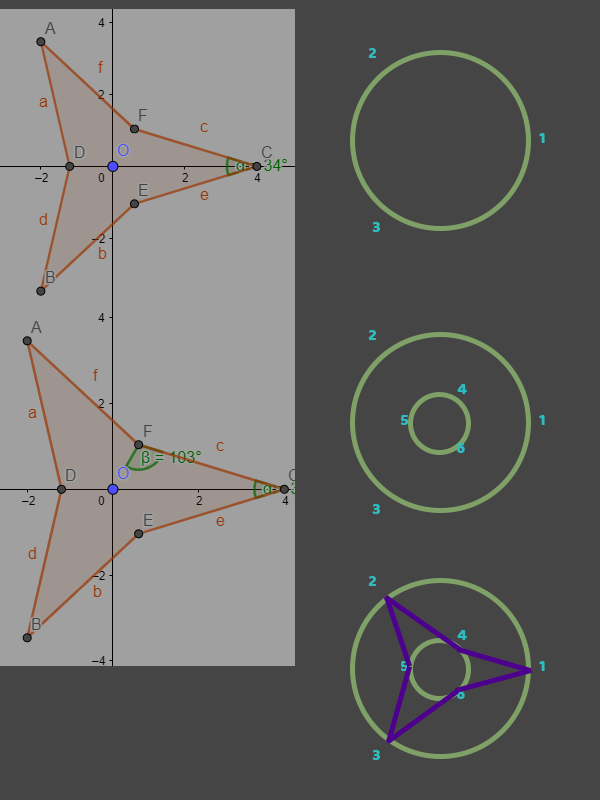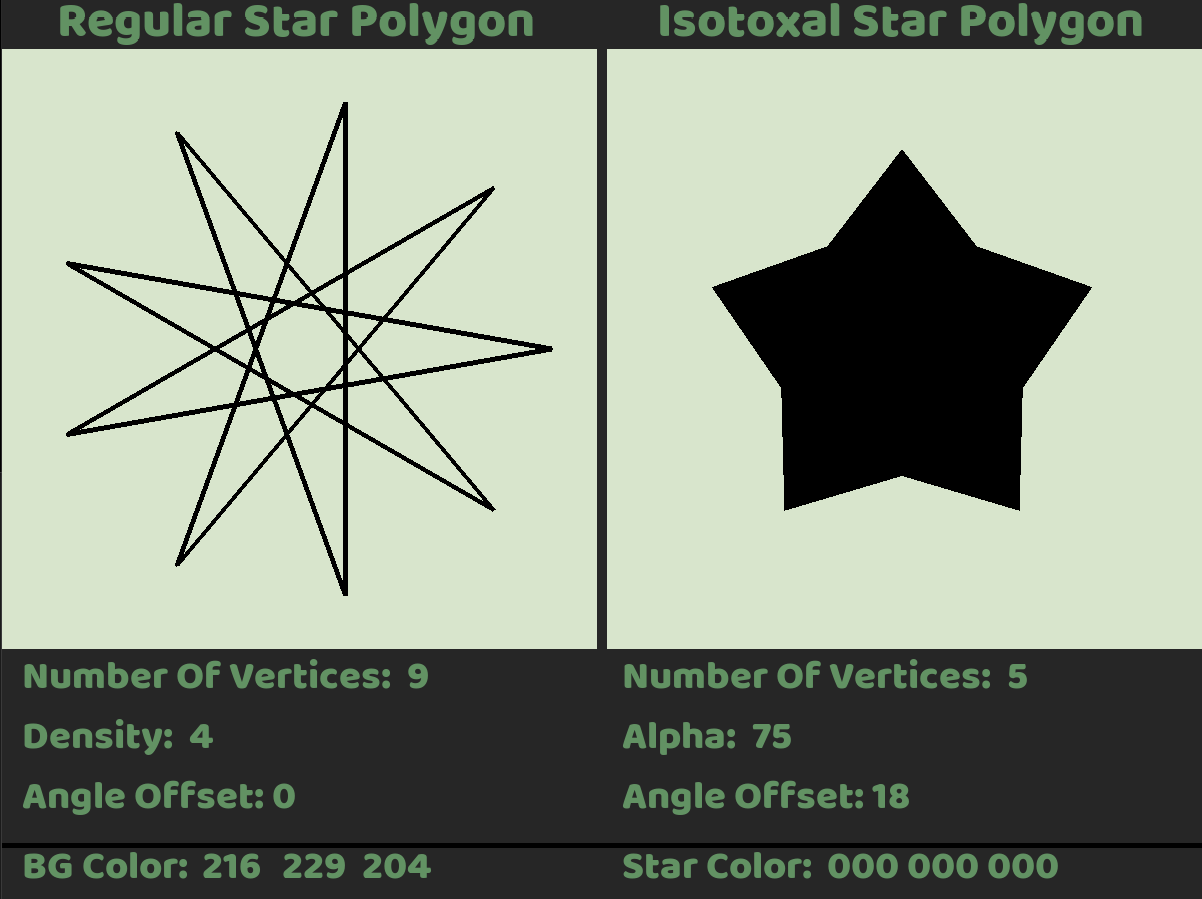The way to create a regular star polygon is really easy. You have to define {p,q} where p = the number of vertices and q = the density (which can't be lower than 1 nor greater than or equal to p/2).
When p is lower than 5, the density has to be 1. Because we don't just want to draw a point, p also can't be lower than 2.
In the example to the right, we will use {5,2} as our variables.
You can think of density like it is a "jump" so to speak.
Firstly we need to map our vertex positions in a circle. You can do this by using the formulae:
"angleIncrement = 360°/p"
"xpos = radius * cos(angleIncrement * currentVertexNumber)"
"ypos = radius * sin(angleIncrement * currentVertexNumber)"
We will start in vertex 1 and we want to connect it to vertex 3. As you might notice 3 - 1 = 2, which is the same as our density.
That is practically how density works.
Once connected to 3, connect 3 to (3 + 2 = 5). 5 is the last vertex, but we still want to keep connecting.
Because 5 is last, you can think of it like number 0, a reset, so now (0 + 2), connect 5 to 2.
(2 + 2 = 4) so connect 2 to 4. ( 4 + 2 = 6) 6 is 1 more than 5, so connect 4 to 1.
It is that simple! You have now successfully created a regular star polygon!