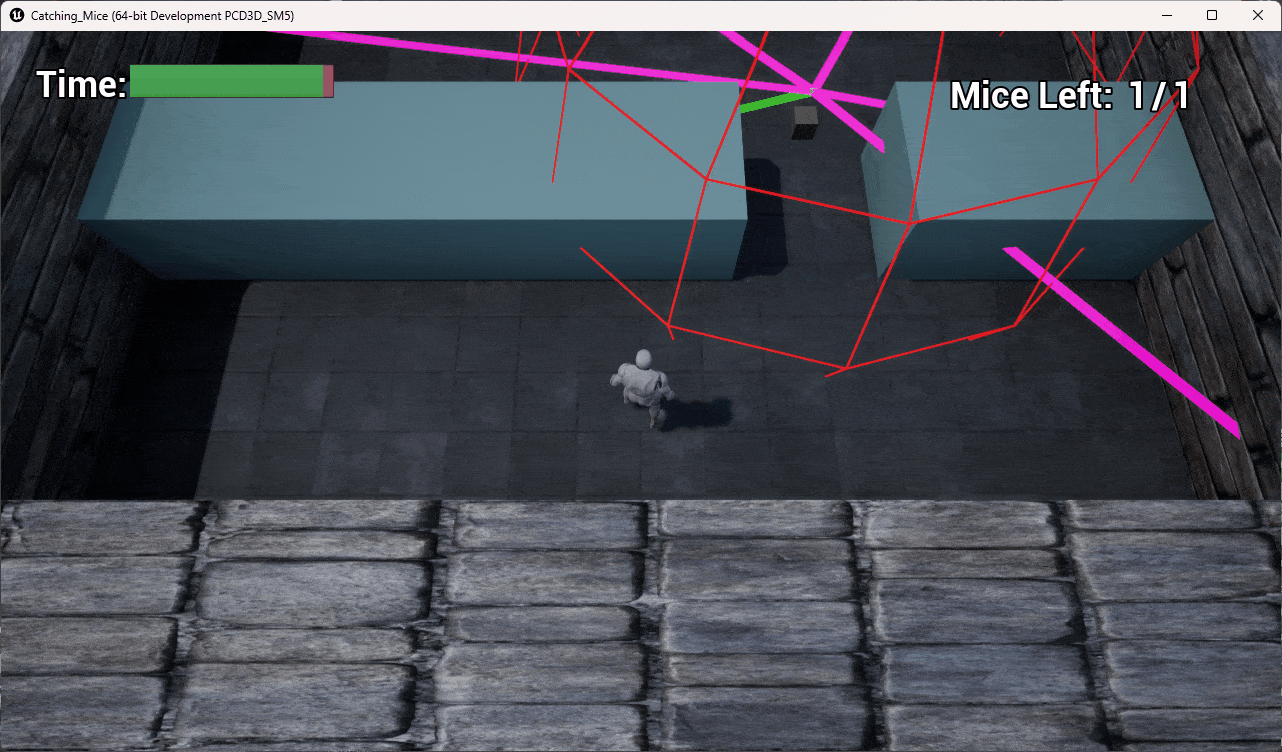The Code
Nearly everything from this project was done using blueprinting. All except the Timer/RageBar.
The Player:
The player is really simple. It just has basic movement input using 'WASD' and turns the way he's moving.
They also have an "inventory", where they can store 1 mouse trap. It's not really an inventory but more like a boolean.
When a mouse has been caught, the player has an event that triggers, this will call the Game Mode, to add some time to the timer.
This also notifies the HUD to display the "Mouse Caught" text.
The Mouse Traps:
Once again, very simple. When these are placed down, they are stuck there forever until a mouse walks over them.
If this happens, they will "trigger", they will turn red, the movement of the mouse will be disabled and a loud "snap" can be heared.
But this cheap catch isn't free, you only have a few seconds to grab the mouse. Otherwise this trap will break and the mouse is back on the run!
The Barrels:
No suprise, again very simple. When you stand aside it and press 'E', it will fall onto the ground and block the path. Trapping the mouse (or yourself).
However, this doesn't break the navmesh but spawns an invisible wall. You'll see what effect this has on the mice later on.
The RageMeter:
Did you expect this one to be easy too? Correct. This is basically just a timer that is ticking down.
If I had some more time to display the Rage element, this timer would basically work inverted and would be a meter that fills up; representing the Rage.
Yet because the core concept is the same and time constraints were high, I decided to make it just like a timer.
I first made this one in blueprint, but after that I remade it using C++.